The Intel Thinking Tools site is a valuable resource for teachers to create work spaces for students to create, analyze, share, discuss and solve problems by allowing visual representations to assist students in constructing meaning, gathering information and remembering the content. (1) Visual Ranking Tool allows students to bring focus to making, ordering and comparing lists. (2) Showing Evidence Tool allows students to debate, evaluate evidence, and reach conclusions based on evidence. (3) Seeing Reason Tool allows students to create a graphic organizer or visual of cause/effect relationships.
Rationale:
The TPACK (Technological Pedagogical Content Knowledge) framework is structured around three forms of knowledge: Content(CK), Pedagogy (PK), and Technology (TK). According to (Mishra & Koehler 2006), "Our research shows that, given opportunities to thoughtfully engage in the design of educational technology, teachers showed tremendous growth in their sensitivity to the complex interactions among content, pedagogy, and technology, thus developing their TPCK". Teachers that have a deep understanding of the connection of content, pedagogy and technology represent quality teachers who realize that all three intertwine, and co-exist when planning a lesson. To develop this deep understanding, teachers must accept an active role in planning curriculum by displaying the knowledge of content, the reasoning of pedagogy and integrating technology. "Finally, we argue that the complexity of developing and applying TPCK suggests that a greater emphasis should be placed on the idea of teachers as "curriculum designers". (Koehler & Mishra 2008) To be successful curriculum designers,teachers must understand the abstract and practical aspects of integrating technology with content and pedagogy.
The project that I've chosen intersects with content knowledge and pedagogical content knowledge in the following ways: The (ck) of my project, Publish My Profile, consists of the teacher having a deep understanding of writing autobiographies, publishing profiles on social networking sites, and using technology tools to participate in a social network. The (pck) is realized through the teacher using the research based strategy, project-based learning. Content Knowledge and Pedagogical content overlap to form Pedagogical Content Knowledge. However, if accept (ck) and (pck) separate from technology, then we are not recognizing the role of technology in the art of teaching, thus ignoring the TPACK framework.
Students completing Publish My Profile (How do others see me?) will be using the higher order thinking skills of creating and comparing ordered lists. Critical and Creative Thinking Bloom's Taxonomy provides six cognitive domain levels to help teachers guide students in developing critical thinking skills.
References:
Mishra, P., & Koehler, M. J. (2006). Technological Pedagogical Content Knowledge: A new framework for teacher knowledge.Teachers College Record. 108(6), 1017-1054.
Koehler, M. J., & Mishra, P. (in press). Introducing Technological Pedagogical Knowledge. In AACTE (Eds.). The Handbook of Technological Pedagogical Content Knowledge for Educators. To be published by AACTE and Lawrence Erlbaum Associates.
Project: Publish My Profile
(Publish My Profile is a PBL that I've created and is published on the WVDE site. Using my PBL as a guide, I plan to implement the Visual Ranking Tool)
Students will create a list of "How do others see you?" ( A list of descriptive words that can be used to describe physical, social and emotional qualities). The goal of this project is to teach students to look at factual autobiographical information and perceptions of self to write an acceptable profile for a social networking site.
CSO's: RLA.O.5.2.2 arrange thoughts and ideas in graphic representations to plan and write a product.
Tool :Visual Ranking Tool
Essential Question: How do others see you?
After creating a teacher account, student groups and a sample list using the visual ranking tool, I compared lists, calculated a class average and left a comment.
ISTE-T: Teachers using Intel Thinking Tools are providing students with the opportunity to be creative, problem solve, explore real world issues and engage in learning with other students and teachers. In addition, Intel Thinking Tools are collaborative tools that students and teachers use to participate in a collaborative environment that supports the construction of new and collective knowledge. Also, implementing thinking tools is an example of using digital tools to support student learning.





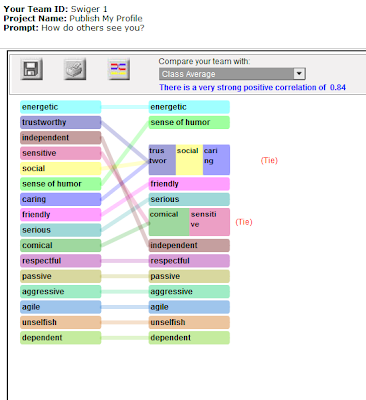

No comments:
Post a Comment