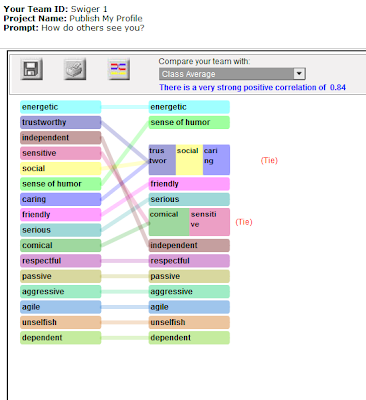The Intel Thinking Tools site is a valuable resource for teachers to create work spaces for students to create, analyze, share, discuss and solve problems by allowing visual representations to assist students in constructing meaning, gathering information and remembering the content. (1) Visual Ranking Tool allows students to bring focus to making, ordering and comparing lists. (2) Showing Evidence Tool allows students to debate, evaluate evidence, and reach conclusions based on evidence. (3) Seeing Reason Tool allows students to create a graphic organizer or visual of cause/effect relationships.
Rationale:
The TPACK (Technological Pedagogical Content Knowledge) framework is structured around three forms of knowledge: Content(CK), Pedagogy (PK), and Technology (TK). According to (Mishra & Koehler 2006), "Our research shows that, given opportunities to thoughtfully engage in the design of educational technology, teachers showed tremendous growth in their sensitivity to the complex interactions among content, pedagogy, and technology, thus developing their TPCK". Teachers that have a deep understanding of the connection of content, pedagogy and technology represent quality teachers who realize that all three intertwine, and co-exist when planning a lesson. To develop this deep understanding, teachers must accept an active role in planning curriculum by displaying the knowledge of content, the reasoning of pedagogy and integrating technology. "Finally, we argue that the complexity of developing and applying TPCK suggests that a greater emphasis should be placed on the idea of teachers as "curriculum designers". (Koehler & Mishra 2008) To be successful curriculum designers,teachers must understand the abstract and practical aspects of integrating technology with content and pedagogy.
The project that I've chosen intersects with content knowledge and pedagogical content knowledge in the following ways: The (ck) of my project, Publish My Profile, consists of the teacher having a deep understanding of writing autobiographies, publishing profiles on social networking sites, and using technology tools to participate in a social network. The (pck) is realized through the teacher using the research based strategy, project-based learning. Content Knowledge and Pedagogical content overlap to form Pedagogical Content Knowledge. However, if accept (ck) and (pck) separate from technology, then we are not recognizing the role of technology in the art of teaching, thus ignoring the TPACK framework.
Students completing Publish My Profile (How do others see me?) will be using the higher order thinking skills of creating and comparing ordered lists. Critical and Creative Thinking Bloom's Taxonomy provides six cognitive domain levels to help teachers guide students in developing critical thinking skills.
References:
Mishra, P., & Koehler, M. J. (2006). Technological Pedagogical Content Knowledge: A new framework for teacher knowledge.Teachers College Record. 108(6), 1017-1054.
Koehler, M. J., & Mishra, P. (in press). Introducing Technological Pedagogical Knowledge. In AACTE (Eds.). The Handbook of Technological Pedagogical Content Knowledge for Educators. To be published by AACTE and Lawrence Erlbaum Associates.
Project: Publish My Profile
(Publish My Profile is a PBL that I've created and is published on the WVDE site. Using my PBL as a guide, I plan to implement the Visual Ranking Tool)
Students will create a list of "How do others see you?" ( A list of descriptive words that can be used to describe physical, social and emotional qualities). The goal of this project is to teach students to look at factual autobiographical information and perceptions of self to write an acceptable profile for a social networking site.
CSO's: RLA.O.5.2.2 arrange thoughts and ideas in graphic representations to plan and write a product.
Tool :Visual Ranking Tool
Essential Question: How do others see you?
After creating a teacher account, student groups and a sample list using the visual ranking tool, I compared lists, calculated a class average and left a comment.
ISTE-T: Teachers using Intel Thinking Tools are providing students with the opportunity to be creative, problem solve, explore real world issues and engage in learning with other students and teachers. In addition, Intel Thinking Tools are collaborative tools that students and teachers use to participate in a collaborative environment that supports the construction of new and collective knowledge. Also, implementing thinking tools is an example of using digital tools to support student learning.

Monday, April 23, 2012
Sunday, April 22, 2012
EDUC 6814 Literature Review: Video Games and Literacy
My Literature Review will focus on the question:
How can the implementation of video games in the curriculum support literacy development in schools?
A list of Ten Resources in APA Format
Links to Resources:
The Positive Role of Video Games in the Classroom
Video Games in the Classroom
Education Video Game Design
Good Video Games and Good Learning
Learning by Design: Good Video Games as Learning Machines
Games, Not School are Teaching Kids to Think
Video Game Literacy
Changing the Game: What happens when video games enter the classroom?
Serious Games for Language Learning
Toward a Media Literacy for Games
How can the implementation of video games in the curriculum support literacy development in schools?
A list of Ten Resources in APA Format
Links to Resources:
Video Games in the Classroom
Education Video Game Design
Good Video Games and Good Learning
Learning by Design: Good Video Games as Learning Machines
Games, Not School are Teaching Kids to Think
Video Game Literacy
Changing the Game: What happens when video games enter the classroom?
Serious Games for Language Learning
Toward a Media Literacy for Games
Wednesday, April 18, 2012
EDUC 6814 Action Research Plan
School: Fairmont State University
Grade Level: Higher Education
Subject: Instructional Technology
Title: 21st Century Teaching and Learning with a Focus on Media Literacy
Data: Qualitative - Blog Artifacts/ Reflections, Open-Ended Surveys, Portfolio
Potential Number of Students: 25- 30
Tentative Date for Implementation: Fall 2012
Research-based Strategy: Marzano- Cooperative Learning through a Web-based Environment
Marzano's Instructional Strategies
Questions:
* I've included a link below to a Google Doc with APA format for all resources (The APA format was not aligned once posted to blog, hence the link to the Google Doc)
APA References
Resources:
Grade Level: Higher Education
Subject: Instructional Technology
Title: 21st Century Teaching and Learning with a Focus on Media Literacy
Data: Qualitative - Blog Artifacts/ Reflections, Open-Ended Surveys, Portfolio
Potential Number of Students: 25- 30
Tentative Date for Implementation: Fall 2012
Research-based Strategy: Marzano- Cooperative Learning through a Web-based Environment
Marzano's Instructional Strategies
Questions:
- How can I use direct teaching of cooperative learning through a web-based environment to improve pre-service teachers' knowledge of Media Literacy in a 21st Century teaching and learning environment?
- How will this strategy affect pre-service teachers' perspectives of their ability to teach in the 21st Century classroom?
APA References
Resources:
Thursday, April 12, 2012
EDUC 6814 DEJ # 11 Learning to Play or Playing to Learn
Quote: "What is more, one striking feature of gameplay that seems to be particularly relevant for education is the fact that children and adolescents seem to invest a considerable amount of time and effort in accomplishing tasks that are often very difficult and time consuming."
Response: A few reasons for investment of time may be the uniqueness of the game, a connection or representation of prior experiences, the social aspect, and the fun factor. Also, I don't think that the competition aspect of many games can be ignored. Children and adolescents that are able to play without the high risk of failing, are more willing to continue trying until success has been achieved.
Quote: "However, it is important to emphasize that it is not the resources as such which facilitate learning. On the contrary, its success is very much dependent on how it is incorporated into the practices of the classroom."
Response: This statement says a lot with few words. As educators we can find interesting, eye-catching and motivating games and resources for our students, however if we use these resources without helping our students make connections, create authentic experiences and in the context of what students are learning we are not using best practices. Students may be very successful while playing the game, but can they transfer this success to new situations?
Quote: "However, children often encounter problems when they are exposed to more formal ways of reasoning which are typical of the knowledge and skills taught in schools. Thus, the various semiotic domains taught in school appear unfamiliar because children are not able to situate the meanings in any meaningful context. Gee (2003) introduces a telling illustration when he compares learning a computer game by only reading the manual. According to him, students experience something similar when they first encounter textbooks in school, something which is still, largely, the most dominant medium around which instruction is organized. According to Gee (2003), semiotic signs in schools tend to float free of any concrete realizations in practical meaningful activities. This does not mean that meanings are not situated, but that, on the contrary, the activities and resources through which meanings are constituted are very difficult to grasp and make sense of for many students because they are so dissimilar to their previous experiences."
Response: This quote is an excellent example of what we do not want happening in our school systems. Can you imagine trying to learn a computer game by reading the manual only? It is our duty as educators to understand the new types of learners that we are working with on a daily basis. Also, adjust our instruction to meet the needs of individual students and provide opportunities for meaningful learning. Content is often taught in isolation and quickly, to expose students to a concept and move on, due to time restrictions before assessments.
Resource:
Arnseth, H. C. (2006, December). Game Studies. The International Journal of Computer Game Research, 6(1). Retrieved April 12, 2012
Additional Resource: A podcast based on Games and Learning
Wright, M., & Williamson, B. (2009, December). Games and Learning. In Futurelab . Retrieved April 12, 2012, from http://media.futurelab.org.uk/podcasts/becta_talks/games/
EDUC 6814 Final Scratch Project
My Final Scratch Project is an interactive story that the requires the user to help Pip the squirrel find the golden acorn. There is a puzzle to solve and the option to listen to music. I decided to create an interactive story since creating an interactive story is a TechSteps project for 5th graders. The process for developing the project consisted of completing various Scratch tutorials and exploring the site. Viewing, playing other projects and learning how to remix scripts assisted in the interactive story completion. It was interesting after completing the tutorials to see the numerous scripts and script combinations that were available to use. The challenging part was creating a project and keeping the file size under 10MB. I'm also not very talented with free drawing, so I used the paint program/drawing component with the eraser (a lot)! Honestly, I'm proud that I was able to realize my idea that I had from the start. If I had to change something, I would probably add more characters and text for conversation. If asked to create something new, I would focus on mini-games that I could add to a literacy-game station in a classroom focusing on the content being taught and creating lesson plans that allow students to use Scratch within the curriculum.
Wednesday, April 11, 2012
EDUC 6305 Advanced Educ.Tech. VoiceThread Activity # 31
What are they thinking?
Students will analyze pictures by adding text or audio comments to the Voice Thread What are they thinking? Students will be making inferences, drawing conclusions and using empathy skills.
The benefits of using Voice Thread include collaboration, creativity, communication, and no software to install. This tool is free, user friendly, available as a mobile app(iPad,iPhone and iPod) and provides multiple ways of sharing. Allowing students various ways to comment through text, audio and drawing provides an opportunity for choice. Capturing voice, and comments on a single slide is a unique way for collaborators to respond, read and organize ideas. The barriers of using Voice Thread may include access to the internet and needed equipment. As with any collaboration tool, it's important that the facilitator provide the necessary requirements for the particular age group.
ISTE-T: Teachers implementing the Voice Thread tool (communication cloud) promote a true collaborative environment that promotes digital citizenship, encourages participation, and digital age-work.
1. Facilitate and Inspire Student Learning and Creativity
c. Promote student reflection using collaborative tools to reveal and clarify students’ conceptual understanding and thinking, planning, and creative processes d. Model collaborative knowledge construction by engaging in learning with students, colleagues, and others in face-to-face and virtual environments
Teachers implementing the Voice Thread tool (communication cloud) promote a true collaborative environment that promotes digital citizenship, encourages participation, and digital age-work.
Students will analyze pictures by adding text or audio comments to the Voice Thread What are they thinking? Students will be making inferences, drawing conclusions and using empathy skills.
The benefits of using Voice Thread include collaboration, creativity, communication, and no software to install. This tool is free, user friendly, available as a mobile app(iPad,iPhone and iPod) and provides multiple ways of sharing. Allowing students various ways to comment through text, audio and drawing provides an opportunity for choice. Capturing voice, and comments on a single slide is a unique way for collaborators to respond, read and organize ideas. The barriers of using Voice Thread may include access to the internet and needed equipment. As with any collaboration tool, it's important that the facilitator provide the necessary requirements for the particular age group.
ISTE-T: Teachers implementing the Voice Thread tool (communication cloud) promote a true collaborative environment that promotes digital citizenship, encourages participation, and digital age-work.
1. Facilitate and Inspire Student Learning and Creativity
c. Promote student reflection using collaborative tools to reveal and clarify students’ conceptual understanding and thinking, planning, and creative processes d. Model collaborative knowledge construction by engaging in learning with students, colleagues, and others in face-to-face and virtual environments
Teachers implementing the Voice Thread tool (communication cloud) promote a true collaborative environment that promotes digital citizenship, encourages participation, and digital age-work.
Monday, April 9, 2012
EDUC 6305 Advanced Educ.Tech. Pecha Kucha Activity #30
Mary Jo's Pecha Kucha: 21st Century Teaching and Learning
Mary Jo's Pecha Kucha: 21st Century Teaching and Learning was created to share with Introduction to Instructional Technology students. I enjoyed reading about the formation, creation and purpose of Pecha Kucha. I plan to assign a Pecha Kucha to my Instructional Technology students. The guidelines for formatting a Pecha Kucha assist the creator in being concise and clear. I'd like to see photostory have an option for moving from slide to slide without the clicking noise. However, photostory is very user friendly, I've used photo story with 5th grade and higher education students.
ISTE-T: 2. Design and Develop Digital Age Learning Experiences and Assessments
Teachers design, develop, and evaluate authentic learning experiences and assessment incorporating contemporary tools and resources to maximize content learning in context and to develop the knowledge, skills, and attitudes identified in the NETS-S.
Teachers modeling and implementing PowerPoint, Voice recording and PhotoStory are providing the opportunities for authentic learning experiences. When students are able to create multimedia products, they are engaged in relevant and creative assignments.
Mary Jo's Pecha Kucha: 21st Century Teaching and Learning was created to share with Introduction to Instructional Technology students. I enjoyed reading about the formation, creation and purpose of Pecha Kucha. I plan to assign a Pecha Kucha to my Instructional Technology students. The guidelines for formatting a Pecha Kucha assist the creator in being concise and clear. I'd like to see photostory have an option for moving from slide to slide without the clicking noise. However, photostory is very user friendly, I've used photo story with 5th grade and higher education students.
ISTE-T: 2. Design and Develop Digital Age Learning Experiences and Assessments
Teachers design, develop, and evaluate authentic learning experiences and assessment incorporating contemporary tools and resources to maximize content learning in context and to develop the knowledge, skills, and attitudes identified in the NETS-S.
Teachers modeling and implementing PowerPoint, Voice recording and PhotoStory are providing the opportunities for authentic learning experiences. When students are able to create multimedia products, they are engaged in relevant and creative assignments.
Friday, April 6, 2012
EDUC 6814 Revised Scratch Project: Backyard Adventure
Storyboard: Backyard Adventure
Backyard Adventure Revision 1
(Glitch worked out.. project now posted in gallery)
After reading peer reviews, I've made a few revisions to the storyboard and my interactive story. To make the ending more interesting, my main character, Pip, now says, "I've won!", he glides to the Golden Acorn and when the space bar is pressed the sound effect "Triumph" is played. Some additional text has also been added. I will continue to revise before the final due date. I appreciate the peer feedback and suggestions.
Backyard Adventure Revision 1
(Glitch worked out.. project now posted in gallery)
After reading peer reviews, I've made a few revisions to the storyboard and my interactive story. To make the ending more interesting, my main character, Pip, now says, "I've won!", he glides to the Golden Acorn and when the space bar is pressed the sound effect "Triumph" is played. Some additional text has also been added. I will continue to revise before the final due date. I appreciate the peer feedback and suggestions.
Even though revisions have been made, I've made numerous attempts today to upload my project to the scratch website gallery. This is the first time that I've had this issue. I've compressed sounds and images and checked my file size. To troubleshoot, I tried to upload one of my previous projects (again) and it failed to upload. I'm guessing there is a problem with the Scratch website.
Tuesday, April 3, 2012
EDUC 6305 Advanced Educ.Tech. APA Paper
The requirement for the APA Paper consisted of submitting the final copy through Blackboard to our instructor. The completion of this project required knowledge of Excel and APA format. To be successful, I had to review our Excel 1 and 2 activities. The challenging part of this assignment was pretending to submit to a journal and follow APA. In addition, I had many Excel sheets with data. In hindsight, I will learn to organize more information on one sheet.
ISTE-T: 3. Model Digital Age Work and Learning : Teachers exhibit knowledge, skills, and work processes representative of an innovative professional in a global and digital society. Teachers modeling digital age work and learning are demonstrating fluency in technology and applying knowledge to new situations. Dis-aggregating data, and writing research in APA format displays the teacher's ability to communicate relevant information and ideas using a variety of digital formats.
ISTE-T: 3. Model Digital Age Work and Learning : Teachers exhibit knowledge, skills, and work processes representative of an innovative professional in a global and digital society. Teachers modeling digital age work and learning are demonstrating fluency in technology and applying knowledge to new situations. Dis-aggregating data, and writing research in APA format displays the teacher's ability to communicate relevant information and ideas using a variety of digital formats.
Subscribe to:
Comments (Atom)